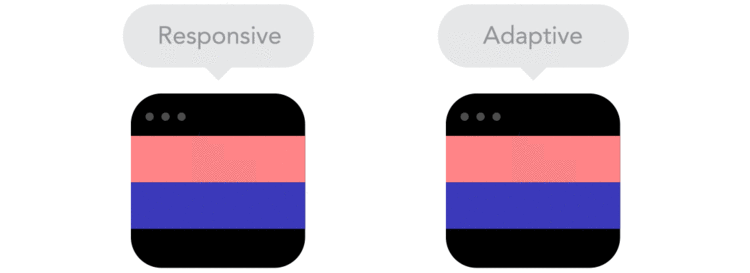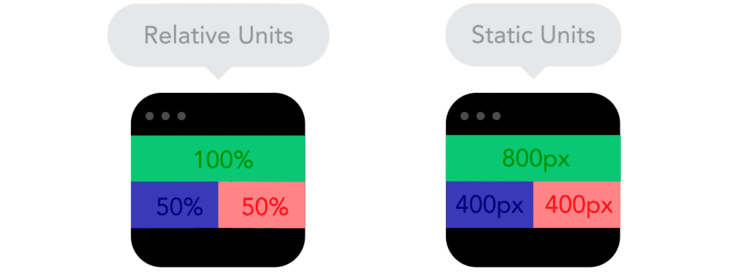google has been collecting some great content over on think with google. i especially liked this piece by rei inamoto, from AKGA, about how marketers need to think about mobile.
he says that while the specific devices and behaviors around mobile will continue to evolve, there are three essential principles or questions to consider when building mobile products: is it portable? is it personal? is it perpetual?
"1. portable: your idea must be able to go where the user goes. if it can’t follow the user through his or her day, it's not mobile.
2. personal: the promise of digital was always and will always be its potential for personalization. your idea must cater to the individual needs and desires of every user—and the experience must be unique to her.
3. perpetual: your idea has to stand the test of time—24 hours a day, 365 days a year—because mobile is always on. the first thing you reach for in the morning is probably a mobile device. at the office. on your lunch break. curled up on your couch at home. even when you're sleeping, your mobile device is with you and on."
we often talk about the 4 P's of marketing: product, price, place and promotion; these 3 P's of mobile seem like a timely addition to that framework.
inamoto also shares five great examples of companies bringing his “3 P’s” to life in everything from textbooks to makeup and backseat driving. my favorite is the one below, txtbks. this is a company that wants to make textbooks more accessible to children in the philippines by making school books accessible via text (!) on old analog mobile phones.